BLOCKCHAINWORLD.AI - System Creator
This amazing tool allows you to create your own systems using popular indicators of technical analysis and backtest your ideas based on historical data!
The best part - your new system will be automated and start giving you signals in REAL TIME!
So it's not just a historical-analyzer, but it is also an active signal tool that can generate real money profits for you! The system supports over 500 popular coins! With this system, the possibilities are endless.
My Systems
Click on trend name to load settings
Current System Name:VOA System
Current Trend Name:Bolli BTC 4h
Current settings
Load New Settings
Cancel
You are using a preset with the saved signals from the predefined
period. Press "Process!" button to use the statistical data instead
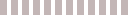
Loading, please wait ...









